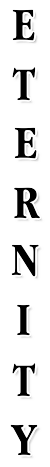WinSnap v3.5
Halo apa kabar sob. Bagi kalian yang pengen aplikasi yang kecil dan ringan untuk melakukan foto memfoto khususnya para blogger yang pengen menampilkan atau mendeskripsikan arsip yang akan di share atau di post dan memerlukan aplikasi untuk mengambil gambar untuk memperjelas apa yang kita share kalian dapat menggunakan WinSnap. WinSnap dapat menangkap foto dengan beberapa sudut pandang atau metode atau tampilan antara lain full screen, application, window, object dan region. Tidak hanya itu WinSnap juga dilengkapi beberap effect antara lain shadow, reflection, contour, rotate, watermark, dan resize.
Here are some key features of "WinSnap":
• Flexible screen capture capabilities
• Smoothing shadow effect in Photoshop style
• Powerful image processing and basic canvas transformations
• Support of various image formats and advanced auto-save options
• Easy Web publishing and E-Mail sending
• Multilingual user interface (Unicode based)
• Easy makes screenshots of windows with rounded corners
• WinSnap saves info about window form and adds real smoothing shadows.
• Alpha-Channel and PNG/TIFF transparency are supported.
• Unique "Application" capture mode allows you to capture all visible windows of the foreground application with one click.
• Unique "Multi-Object" capture mode allows you to select multiple windows on the screen and easy combine them into one screenshot.
• Basic coloring effects and canvas transformations.
• Advanced auto-save and auto-copy options.
• Configurable External Tools menu to open image editors and optimizers.
• Usual keyboard and mouse control (Print Screen replacement).
• Make all this work with one 100-kb application - smaller than Paint!
• Flexible screen capture capabilities
• Smoothing shadow effect in Photoshop style
• Powerful image processing and basic canvas transformations
• Support of various image formats and advanced auto-save options
• Easy Web publishing and E-Mail sending
• Multilingual user interface (Unicode based)
• Easy makes screenshots of windows with rounded corners
• WinSnap saves info about window form and adds real smoothing shadows.
• Alpha-Channel and PNG/TIFF transparency are supported.
• Unique "Application" capture mode allows you to capture all visible windows of the foreground application with one click.
• Unique "Multi-Object" capture mode allows you to select multiple windows on the screen and easy combine them into one screenshot.
• Basic coloring effects and canvas transformations.
• Advanced auto-save and auto-copy options.
• Configurable External Tools menu to open image editors and optimizers.
• Usual keyboard and mouse control (Print Screen replacement).
• Make all this work with one 100-kb application - smaller than Paint!